Add or Edit Stream
Guide to adding or updating a stream; both interface are identical.
info
Streams can be edited when paused.
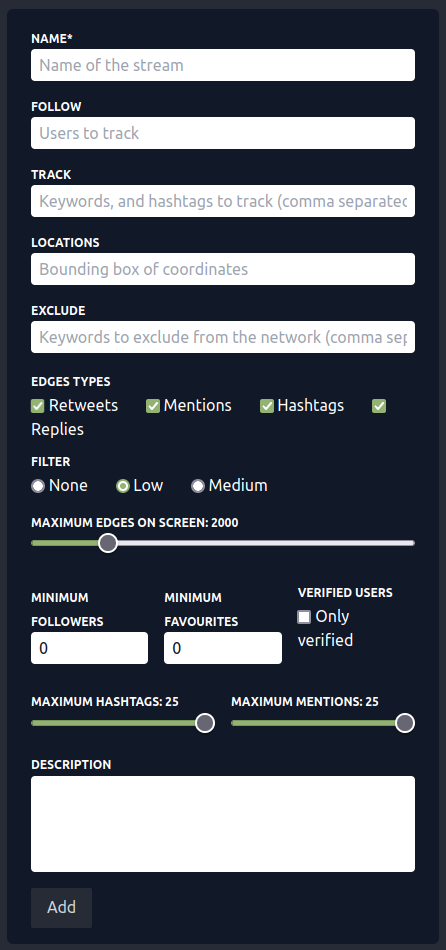
Name: The name of the stream. This will be displayed on the admin page as well as the stream page for your users to know more about what is being visualised.
Follow: Twitter handles to track. You can either track specific keywords and hashtags, or users, in which case every tweet from that user will be displayed on the graph. This is passed directly to the Twitter API.
Track: Keywords or hashtags to track. This is passed directly to the Twitter API which will return tweets containing said keywords. Note that the API does not return every tweet.
Locations: You can restrict the tweets captured by the API to a certain location by providing it a bounding box of coordinates, see the official documentation for more information.
Exclude: Keywords to exclude from the visualisation. Perhaps you are interested in, say, Elon Musk and thus want to use this as a keyword, however, you want to exclude any of his "memes".
Edge Types: Ultimately skeef builds a graph from the tweets collected via the API, these can be built in numerous ways. It's ultimately important to grasp this in order to make some sense of what is visualised.
- Retweets: The tweet
@me tweets your keywordis retweeted by@youwill draw an edge between@meand@you. - Mentions: The tweet
@me your keyword and tags @youwill draw an edge between@meand@you. - Hashtags: The tweet
@me tweets your #yourKeyworddraws an an edge between@meand#yourKeyword, note that hashtag nodes are colored differently in the graph. - Replies: I tweet
Something about your keywordand@youreply to the tweet draws an edge between me and@you.
- Retweets: The tweet
Maximum edges on screen: The maximum number of edges that can be visible on the graph before oldest edges start being removed. This is important for performances, this graph is help in memory and sent via WebSocket to users who join the stream so all concurrent users should see the same graph.
Minimum followers: Minimum number of followers the author of the tweet must have made.
Minimum favourites: Minimum number of favourites a tweet should have to be considered for the graph.
Maximum hashtags: A very useful filter to remove noise and bots from your graphs. This will filter out any tweets that include more than the set number of hashtags.
Maximum mentions: Maximum number of
@mentionin a tweets, similar as the above filter, it is very useful to remove noise and bots.Description: Description of the stream, this is made visible to users who visit the stream.