Setup App
To setup skeef simply run the application and visit the app
at the address you specified (see setup in the previous page),
e.g.: localhost:8080.
Admin account
When visiting this page for the first time you should be redirected to a page to create the admin account.
caution
There can only be one admin account, you must reset (see run) in order to create a new one: do not forget your password.
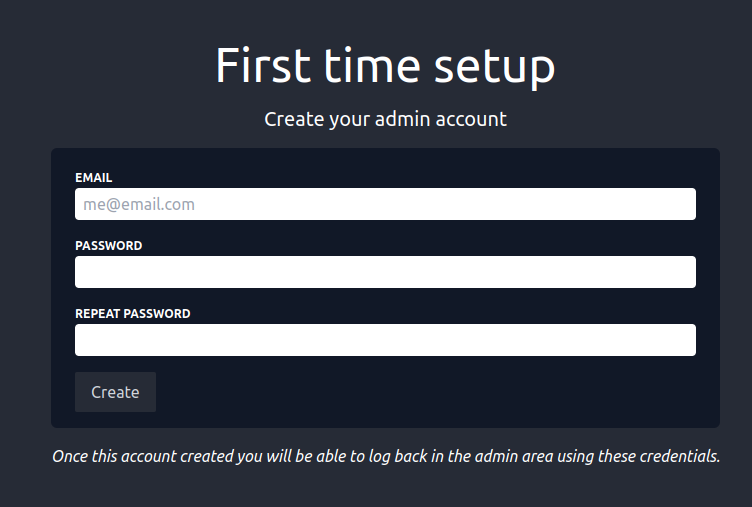
Fill in your email and password of choice.
Twitter credentials
After having created your admin account your will be redirected to the admin area.
The admin area is where you can create stream, edit, start, and stop them. Before doing so you need to add your Twitter credentials, these are stored locally and used to stream tweets.
This step is mandatory, without it one cannot setup streams.
danger
Currently, twitter credentials are stored in the sqlite database on disk. This may be too insecure for you, check with your IT security department if you are unsure.
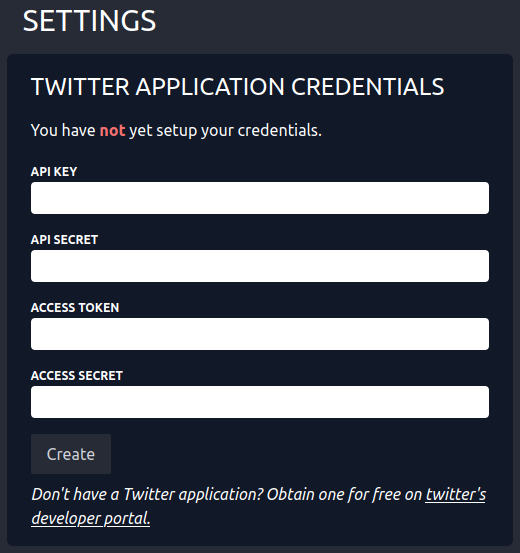
To obtain these credentials create a free twitter application at developer.twitter.com/en/portal/apps
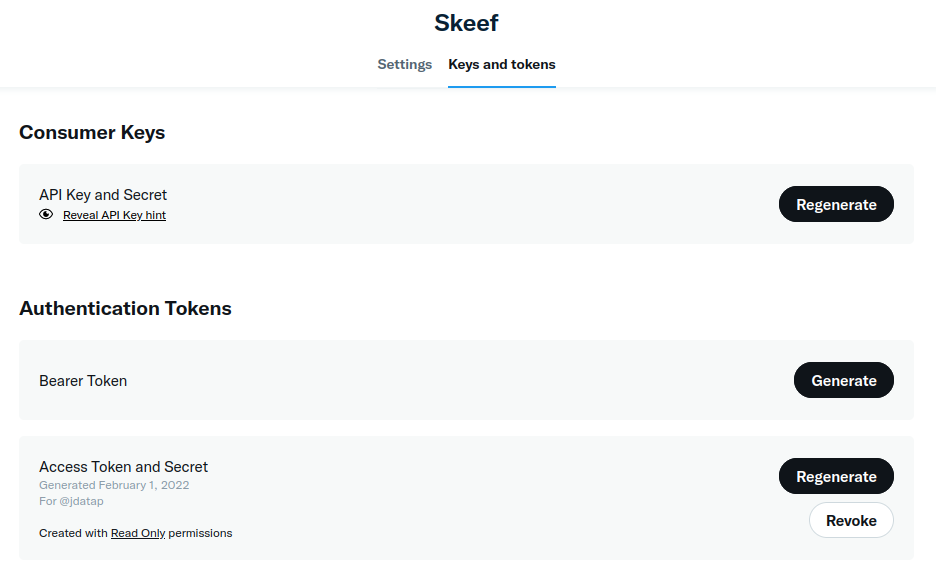
Click "generate" or "regenerate" and use the credentials where appropriate e.g.: paste the API key in the relevant inputs in the application.
One done click "create."
Your first stream
Once the above done you can setup your first stream!
After adding your Twitter credentials a new area should have been added at the top of the page.
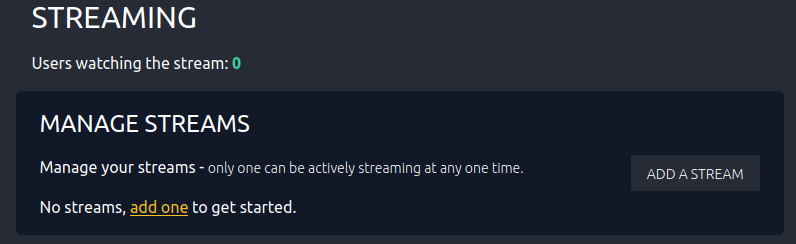
You can now add streams to skeef, you can add as many as you want but only one can be active at any one time.
Click "add one" or "add a stream" to add your first stream!